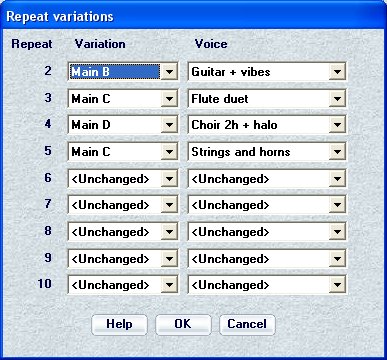If there are repeats in the song then you may decide to eliminate them now. This is done with menu option Edit/Flatten. Make a copy of the song first because this process can not be reversed. The main reason to eliminate repeats is that you want the song to sound a little differently in each repeat. To add different directives at each repeat you will have to make it one long sequence. But you may also want to print compact copies of the song that's why you should make a copy before you flatten (stretch) it.
![]()
An easy way to make a song more interesting and exciting is
to place different part markers in the song. You can place an
intro part in the first measure and an ending part in the
last. This is done in the same drag and drop manner as in
step 1. Always place a main part at the start of the song or
after the intro. Fill ins and intro's are played only once
while the main's are repeated continuously. You can put a
different main (A, B, C, D) at the start of each verse and a
fill in at the end of each verse.
![]() When you drag
the tile on the right of the voice name to a measure in the
staff, then this voice will be selected in that measured. By
dragging different voices to different measures you can have
the melody in each verse be played with a different
instrument.
When you drag
the tile on the right of the voice name to a measure in the
staff, then this voice will be selected in that measured. By
dragging different voices to different measures you can have
the melody in each verse be played with a different
instrument.
![]() In a similar
manner you can place different tempo's in the song. Listen
how the tempo get's faster and faster at the end of this
midifile: Kalinka.
In a similar
manner you can place different tempo's in the song. Listen
how the tempo get's faster and faster at the end of this
midifile: Kalinka.
![]() Short note
lengths will give a staccato effect.
Short note
lengths will give a staccato effect.
![]() Changes in
melody and accompaniment volume may also add some variety.
Changes in
melody and accompaniment volume may also add some variety.
 When you
drag the tile with the S (switch) to a staff measure, then a
window will popup where you can specify which accompaniment
instrument to switch off or on from this measure.
When you
drag the tile with the S (switch) to a staff measure, then a
window will popup where you can specify which accompaniment
instrument to switch off or on from this measure.
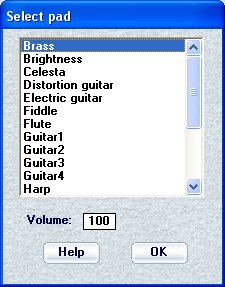 Drag the tile with
the P (pad) to a measure and a window will popup where you
can select a pad (short melody) to add to this measure.
Drag the tile with
the P (pad) to a measure and a window will popup where you
can select a pad (short melody) to add to this measure.
![]() Press the Rep. button to specify different
variations and melody voices for a repeated sequence in the
song. That is the area between the ||: and :|| signs. The
chosen style part and melody voice will be activated at the
start of each repeat but can be overruled by styleparts and
voices that are placed somewhere in the middle of the
repeated area
Press the Rep. button to specify different
variations and melody voices for a repeated sequence in the
song. That is the area between the ||: and :|| signs. The
chosen style part and melody voice will be activated at the
start of each repeat but can be overruled by styleparts and
voices that are placed somewhere in the middle of the
repeated area