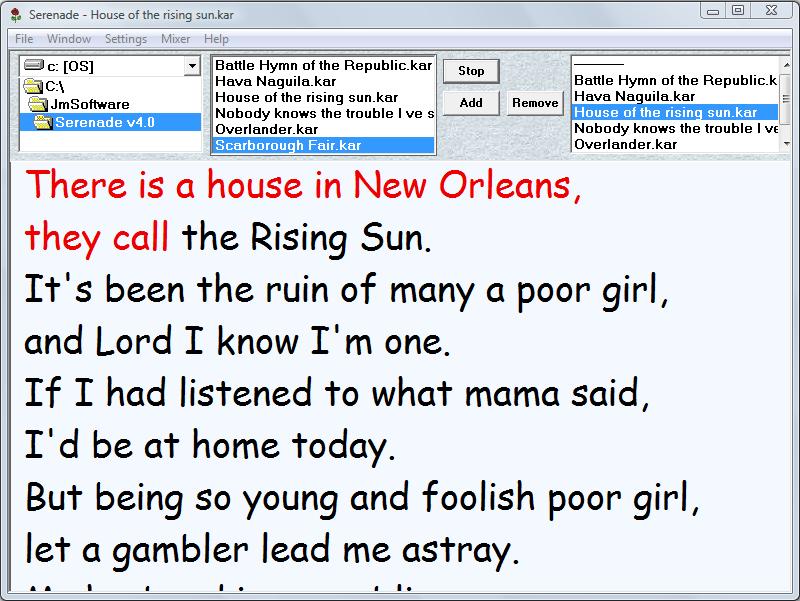The full version of
Serenade v4 costs $9.95. Requirements:
Windows 95/98/ME/2000/XP/Vista/Windows7, 8 and 10, 16Mb, 166Mhz,
800*600 pixels.
Contact: JosMaas@1manband.nl
Follow @SoftwareJm
How it works:
In the upper right corner of the screen is the area where you edit or paste the text for the song.Then put the cursor before the first word of the text and press the play button. When the music reaches the point where the first syllable has to be sung, then press the Ctrl key. The first syllable will be highlighted. Press the Ctrl key again for each syllable to be sung. When you're finished press the play button again to stop the music. The lyrics will now become visible in the large display. The hyphen (-) between the syllables in the words are not visible in the large display but each syllable will highlight separately when you play the song. It is also possible to insert a line at a time instead of words: select insert mode lines. Use the half speed option for more accurate timing while inserting lyrics. Fonts for lyrics and chords can be selected in the Settings menu.
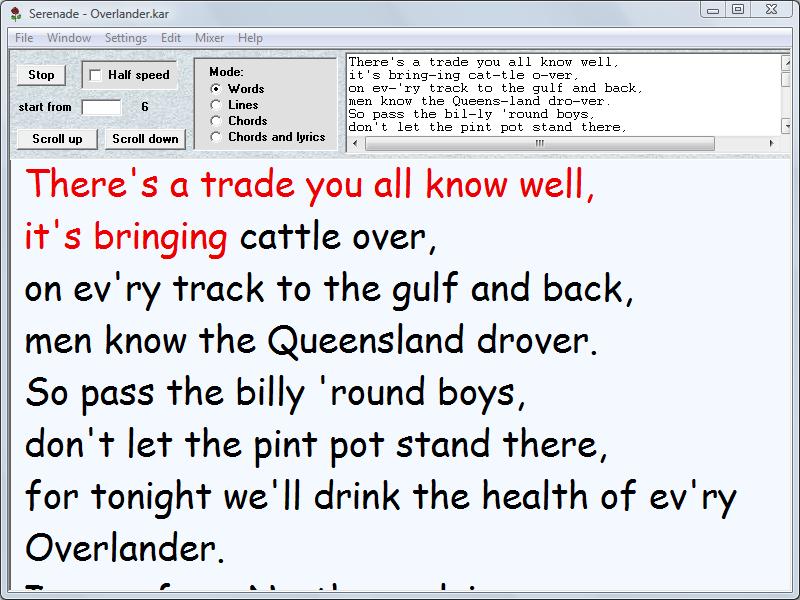
Besides lyrics you can also add chords, separately or in combination with lyrics. In Chords and lyrics mode, the words are inserted one at a time with the control-key. But at the same time any chord typed on the line above the words, will be inserted too. The chords are XF compatible and will show on the display of Yamaha keyboards like the Tyros.
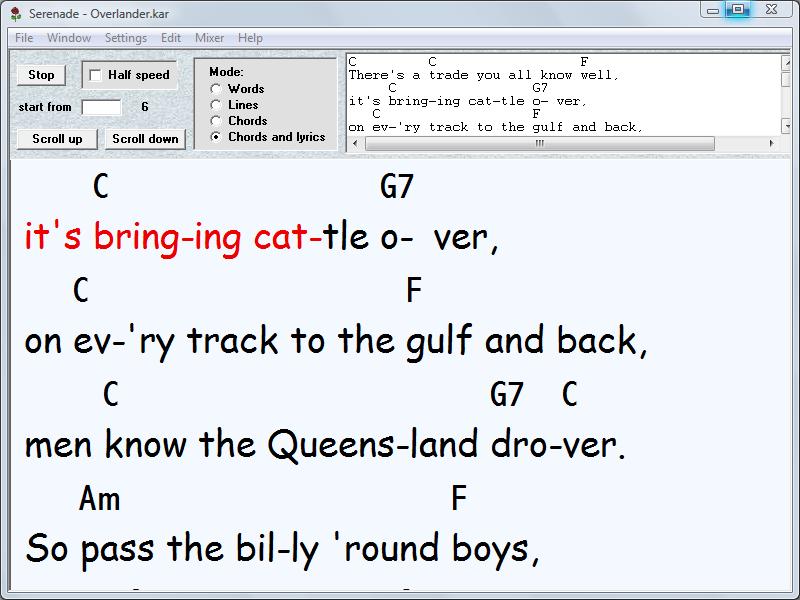
Play karaoke
While playing the words will turn red at the time they are to be sung and the screen will scroll gently. In the playlist window you can compose a list of songs. Playlists can be saved and loaded. A time delay between the songs can be specified in the settings menu.