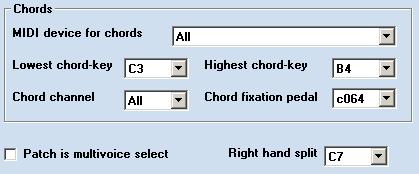
Defining the keyboard layout.
When you have a very small MIDI keyboard controller then you may have chosen window "PC keyboard 1". In that case you can play the chords on the PC keyboard and have all the keys on the MIDI keyboard controller available for melody playing. If you have chosen chord recognition method "Full keyboard" or "Guitar" then there is no separate chord area either. Melody and chords are played all over the keyboard.
In all other cases you will have to define a chord area on your MIDI keyboard controller. The size depends on the way you play chords. If you play full fingered chords with the correct root note (G = g-b-d) then you may need 24 keys. If you play full fingered inverted chords (G = d-g-b) then 12 keys are enough. The keyboard layout is defined in menu settings>keyboard-control.
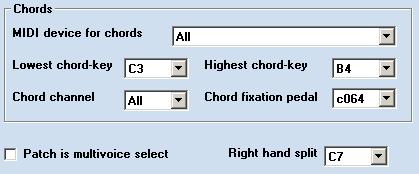
The size of the chord area is defined with the lowest chord-key and the highest chord key. The numbering of the keys in OMB may be different from the numbering that is marked on your keyboard. To check this press the "View MIDI IN" button. Press a key and you will see the keynumber that OMB uses for this key. The melody area can be devided in two separate parts with the "Right hand split". This will only have effect when using a multivoice in which a voice is assigned to the right hand split. In other cases the normal right hand voice can be played in the entire melody area. When "Patch is mutivoice select" is checked then a MIDI message with a patchnumber coming from the MIDI keyboard controller will be used to activate the multivoice with the same number.
When you are using a keyboard with 88 keys then there may be many keys available on the left of the chord area. Assign this keys to (some of) the 11 variation triggers on the right of the screen. The variations and other functions can be assigned also to controllers and patches instead of keys. If you have buttons, sliders, wheels and pedals that send these MIDI messages then use them. But the buttons normally used for variation changes on arranger keyboards don't send MIDI message and can not be used with One Man Band.
When you use"MIDI keyboard" as your live window then there are a few more keys that need to be defined. First of all the "Attention key". When this key is pressed then the keys of the MIDI keyboard controller are changed to function keys. The function of each key is labeled on the screen. On a 61 keys keyboard the attention key would typically be the highest key. But you can also assign this to to a controller or patch and activate it with the corresponding button or pedal on your keyboard. The lowest key and highest key must be specified so that the image of the keyboard on screen (with the function labels) matches your keyboard.

Midi accordions will sent note-on messages for 3 notes when a chord button is pressed. These chordnotes may overlap the notes that are played with the keys. Fortunately chord notes and key notes are sent on different channels. Define the chord channel in the keyboard-control window. Use the view MIDI window to check at what channel your MIDI accordion is sending the chord notes. When a chord channel is defined then notes on other channels will not influence the chords. You can set the lowest chord key to C0 and the highest chord key to G10.
Back to the One Man Band main page.