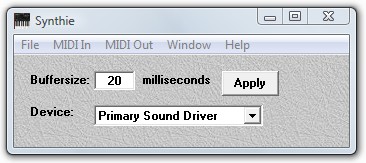
Synthie - DXi host and low latency version of the Microsoft Synthesizer
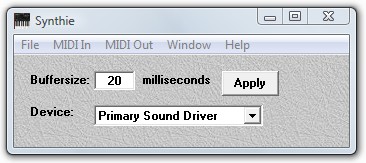
Synthie will enable you to play a DXi synthesizer like Coyote's Forte DXi or the Virtual Sound Canvas from a MIDI Keyboard controller or from within a MIDI software that is not a DXi Host.
Synthie also includes JmSynth wich provides low latency acces to the Microsoft Synthesizer. You can play it live from a keyboard without the delay between key pressed and sound.
Download Demo now.
Buy full
version now.
More software
from Jos Maas
The full version of Synthie costs $9.95. Requirements: Windows OS.
How it works:
When using a MIDI keyboard controller you need to connect your keyboard to the PC with a MIDI interface cable. Modern cables will automatically install the driver software when you plug it in the PC. After this the MIDI input port will become visible in the MIDI In menu in Synthie. Ensure that it is checked (has a V before it) in the menu.
To connect Synthie to a MIDI software application you need a virtual MIDI cable like LoopBe1 (free). Install it and select it as "MIDI out" in your application and as "MIDI in" in Synthie.
Select a Synthesizer from the "MIDI Out" menu. The low latency version of the Microsoft Synthesizer is listed as JmSynth. All DXi synthesizers installed on your PC will be listed too.
If the delay is still too long for your taste then decrease the buffersize. If you hear ticks and distortion then increase the buffersize. When using a DXi synth it is recommended to use an ASIO audio device driver, you will be able to get lower latency without distortion. In JmSynth the ASIO driver is not needed and ignored. Download and install ASIO4ALL (free). It will appear on the list labeled "Device", select it. When an ASIO driver is selected the buffersize specified in Synthie is not in effect. You can change the buffersize in the ASIO panel that will become available in the Window menu when bot ASIO and DXi synthesizer are active. The Window menu also contains the panel for the active DXi.