Methods for playing chords
Always play the chords slightly before the beat, not after the beat. When a chord is recognised just before the beat, then it will be delayed until the beat and no notes have to be retriggered for the chordchange. This will result in a smooth accompaniment.
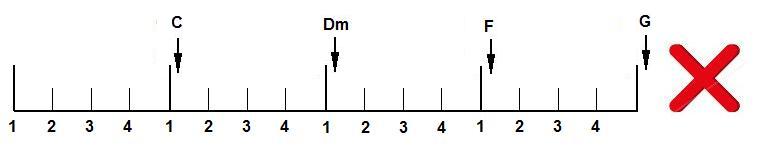
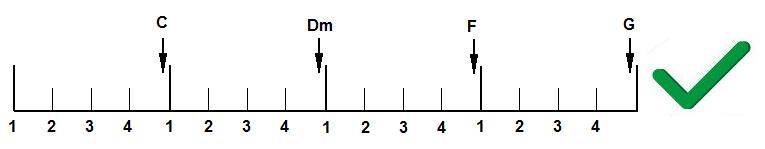
There are 7 chord recognition methods available: full fingered, single finger (Yamaha), single finger (Roland), fingered on bass, full keyboard, guitar and free form. They can be selected in Settings/Keyboard.
Default is full fingered. In full fingered mode you play all the keys of the chord. Chords can be played inverted, e.g play a G chord as D-G-B with D being the lowest key. But for some complex chords this may lead to different possibilities and in that case the not inverted chord always preceeds the inverted ones. Type 7 chords can be played with 3 keys, e.g. instead of C-E-G-A# you can play C-E-A# for a C7.
By default the lowest 24 keys on a 61 keys keyboard are reserved for playing chords. You may want a smaller chord area and a larger melody area. This can be done in Settings/Keyboard. The numbering of the keys in OMB may not be the same as the way they are numbered on your keyboard. The lowest of the 61 keys is called C3 in OMB but is often named C1 on keyboards.
Similar to full fingered is free form. The main difference is that you are not limited to existing chords. Any combination of 3 or 4 keys will be used to play the accompaniment. All bass notes will be played with the root note, defined by the lowest key. Therefore if you play existing chords in free form mode, then you must play them not inverted. E.g play an G chord as G-B-D not D-G-B.
In single finger (Yamaha) mode you can play any major chord by just pressing the key in the chord area with the same name. Adding a black key on the left of this key will make it a minor chord and an extra white key on the left will make it a 7th chord. If you just began learning to play keyboard I would strongly advise against choosing this mode. It might seem the easiest way, but if you learn to play the basic major and minor chords with three fingers then you will also be able to play your music on keyboards without auto accompaniment (like a piano).
Single finger (Roland) mode is the same as Yamaha for major chords but the extra keys to form minor and other chordtypes are different. If you are a Roland or Korg player you will be familiar with this type of chord fingering.
Fingered on bass can use a bass note that is different from the root note of the chord. In songbooks this is presented as a slash chord. E.g C/E indicates a C chord with an E bass note. If you press a (full fingered) chord in fingered on bass mode then the lowest key will be the bass note. So pressing C-E-G will give a C chord, E-G-C will give a C/E and G-C-E will give a C/G.
It is not possible to produce a bass note that is not included in the chord keys in a static chord. But is possible to produce all bassnotes in a bass run. In a bass run the bass tone is lowered step by step starting from the chord root. To play a bass run you first press the chord not inverted. Wait for at least 0.5 seconds and then (without releasing the original chord keys) press another key on the left of the chord. The new key will be the bass tone and this way you can use your little finger to play the bass run.
In full keyboard mode there is no separate chord and melody area on the keyboard. Whenever you have 3 or more keys pressed then the program will try to detect a chord. All chord types can be played. Only groups of notes that are close together will be recognized. To prevent unwanted chord changes you can use a MIDI footswitch to switch chordfixation on and off, define the controller type of the footpedal in the Fixation option in Settings/Keyboard.
Guitar mode is mainly intended for MIDI-guitar players but you can also use this to play keyboard. There is no distinction between chord area and melody area. Any note that is played will be regarded as both a chord and a melody note. In this mode only basic major and minor chords are recognised. Any note regardless of its distance to the other notes can be part of a chord, which is the main difference with "full keyboard" and the reason why only basic chordtypes are recognized. Otherwise too many unwanted chord changes would be triggered by the melody notes.
If you use this mode with a keyboard then you should make some adjustments to your playing style to prevent that melody notes lead to unintended chords. If you press a chord that is recognised then (while you keep it pressed) it will not change when extra notes are pressed (for the melody). If you release the chord keys to make rhythmic moves, then try to avoid pressing more then two keys at a time until the chord keys are pressed again. Another way to prevent unwanted chord changes is to use a MIDI footswitch to switch chordfixation on and off, define the controller type of the footpedal in the Fixation option in Settings/Keyboard.
To play chords with a set of MIDI bass pedals choose single fingered (Yamaha) mode and assign the "minor pedal" function (Settings/Triggers in the list under the heading [Other Functions]) to the highest C key of the MIDI pedals. Program your MIDI pedals to send notes below the range of your keyboard. Assign the chord area to the range of the MIDI pedals. In stead of using the high C of the MIDI pedals you can also assign the minor key to a sustain pedal or something else. When you press a bass pedal then a major chord will be activated. But if you press the minor pedal then the text "MINOR" will appear in the chord display. This means that the next bass pedal pressed will be a minor chord. You will have to repeat the minor pedal before each chord. If you pressed it unintended then you can press it again to correct it.
In MIDI accordions the chord buttons produce full fingered chord notes on a channel different from the channel used by the melody keys. Define this "Chord channel" in Settings/Keyboard and there will be no problem with an overlapping chord and melody area.
In full fingered mode the C chord types are:
C
C E G
C6 C E
G A
CMaj7 C E G B
CMaj7(#11) C E F# B
Cadd(9) C E G D
CMaj7(9) C E D B
C6(9) C E D A
Caug C E G#
Cm C Eb G
Cm6 C Eb G A
Cm7 C Eb (G) Bb
Cm7b5 C Eb F# Bb
Cmadd(9) C Eb G D
Cm7(9) C Eb D Bb
Cm7(11) C Eb F Bb
CmMaj7 C Eb G B
CmMaj7(9) C Eb D B
Cdim C Eb F#
Cdim7 C Eb F# A
C7 C E
(G) Bb
C7sus4 C F G Bb
C7b5 C E F# Bb
C7(9) C E D Bb
C7(#11) C E F# Bb
C7(13) C E A Bb
C7(b9) C E C# Bb
C7(b13) C E G# Bb
C7(#9) C E Eb Bb
CMaj7aug C E G# B
C7aug C E G# Bb
Csus4 C F G
C1+2+5 C D G